
MovR is a fictional vehicle-sharing company created to demonstrate CockroachDB's features.
Overview
The MovR example consists of the following:
- The
movrdataset, which contains rows of data that populate tables in themovrdatabase. Themovrdataset is built intocockroach demoandcockroach workload. - The MovR application, a fully-functional vehicle-sharing application, written in Python. All of MovR application source code is open-source, and available on the movr GitHub repository.
The movr database
The six tables in the movr database store user, vehicle, and ride data for MovR:
| Table | Description |
|---|---|
users |
People registered for the service. |
vehicles |
The pool of vehicles available for the service. |
rides |
When and where users have rented a vehicle. |
promo_codes |
Promotional codes for users. |
user_promo_codes |
Promotional codes in use by users. |
vehicle_location_histories |
Vehicle location history. |
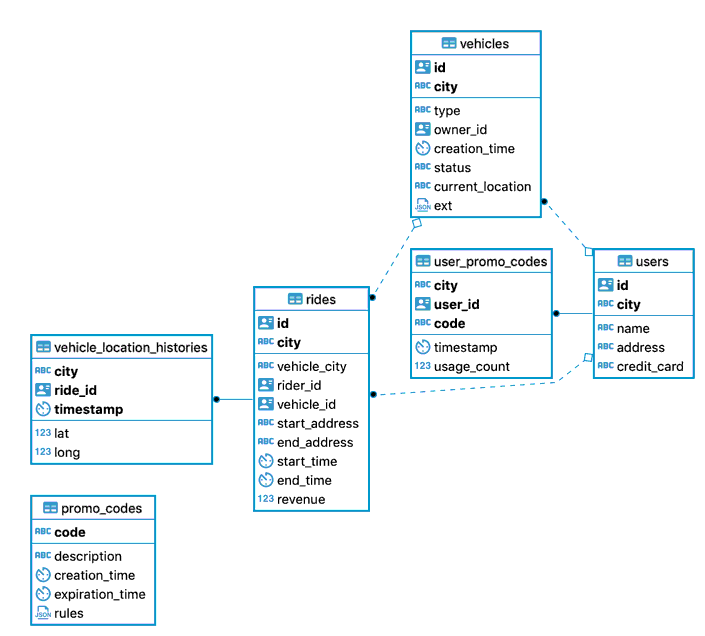
Generating schemas and data for MovR
You can use the cockroach demo and cockroach workload commands to load the movr database and dataset into a CockroachDB cluster.
cockroach demo opens a SQL shell to a temporary, in-memory cluster. To open a SQL shell to a demo cluster with the movr database preloaded and set as the current database, use the following command:
$ cockroach demo movr
cockroach workload loads sample datasets and workloads into running clusters. To load the movr database and some sample data into a running cluster, do the following:
- Start a secure or insecure local cluster.
Use
cockroach workloadto load themovrdataset:$ cockroach workload init movr 'postgresql://root@localhost:26257?sslcert=certs%2Fclient.root.crt&sslkey=certs%2Fclient.root.key&sslmode=verify-full&sslrootcert=certs%2Fca.crt'$ cockroach workload init movr 'postgresql://root@localhost:26257?sslmode=disable'Use
cockroach sqlto open an interactive SQL shell and setmovras the current database:$ cockroach sql --certs-dir=certs --host=localhost:26257> USE movr;$ cockroach sql --insecure --host=localhost:26257> USE movr;
How the MovR application works
The workflow for MovR is as follows:
A user loads the app and sees the 25 closest vehicles.
For example:
> SELECT id, city, status FROM vehicles WHERE city='amsterdam' limit 25;The user signs up for the service.
For example:
> INSERT INTO users (id, name, address, city, credit_card) VALUES ('66666666-6666-4400-8000-00000000000f', 'Mariah Lam', '88194 Angela Gardens Suite 60', 'amsterdam', '123245696');Note:Usually for Universally Unique Identifier (UUID) you would need to generate it automatically but for the sake of this follow up we will use predetermined UUID to keep track of them in our examples.In some cases, the user adds their own vehicle to share.
For example:
> INSERT INTO vehicles (id, city, type, owner_id,creation_time,status, current_location, ext) VALUES ('ffffffff-ffff-4400-8000-00000000000f', 'amsterdam', 'skateboard', '66666666-6666-4400-8000-00000000000f', current_timestamp(), 'available', '88194 Angela Gardens Suite 60', '{"color": "blue"}');More often, the user reserves a vehicle and starts a ride, applying a promo code, if available and valid.
For example:
> SELECT code FROM user_promo_codes WHERE user_id ='66666666-6666-4400-8000-00000000000f';> UPDATE vehicles SET status = 'in_use' WHERE id='bbbbbbbb-bbbb-4800-8000-00000000000b';> INSERT INTO rides (id, city, vehicle_city, rider_id, vehicle_id, start_address,end_address, start_time, end_time, revenue) VALUES ('cd032f56-cf1a-4800-8000-00000000066f', 'amsterdam', 'amsterdam', '66666666-6666-4400-8000-00000000000f', 'bbbbbbbb-bbbb-4800-8000-00000000000b', '70458 Mary Crest', '', TIMESTAMP '2020-10-01 10:00:00.123456', NULL, 0.0);During the ride, MovR tracks the location of the vehicle.
For example:
> INSERT INTO vehicle_location_histories (city, ride_id, timestamp, lat, long) VALUES ('amsterdam', 'cd032f56-cf1a-4800-8000-00000000066f', current_timestamp(), -101, 60);The user ends the ride and releases the vehicle.
For example:
> UPDATE vehicles SET status = 'available' WHERE id='bbbbbbbb-bbbb-4800-8000-00000000000b';> UPDATE rides SET end_address ='33862 Charles Junctions Apt. 49', end_time=TIMESTAMP '2020-10-01 10:30:00.123456', revenue=88.6 WHERE id='cd032f56-cf1a-4800-8000-00000000066f';
Extended examples
For a tutorial on running MovR against a multi-region cluster, using two important multi-region data topologies to get very low latency reads and writes, see Low Latency, Multi-Region Deployment.
For a tutorial on developing and deploying a globally-available web application for MovR, see Develop and Deploy a Global Application.