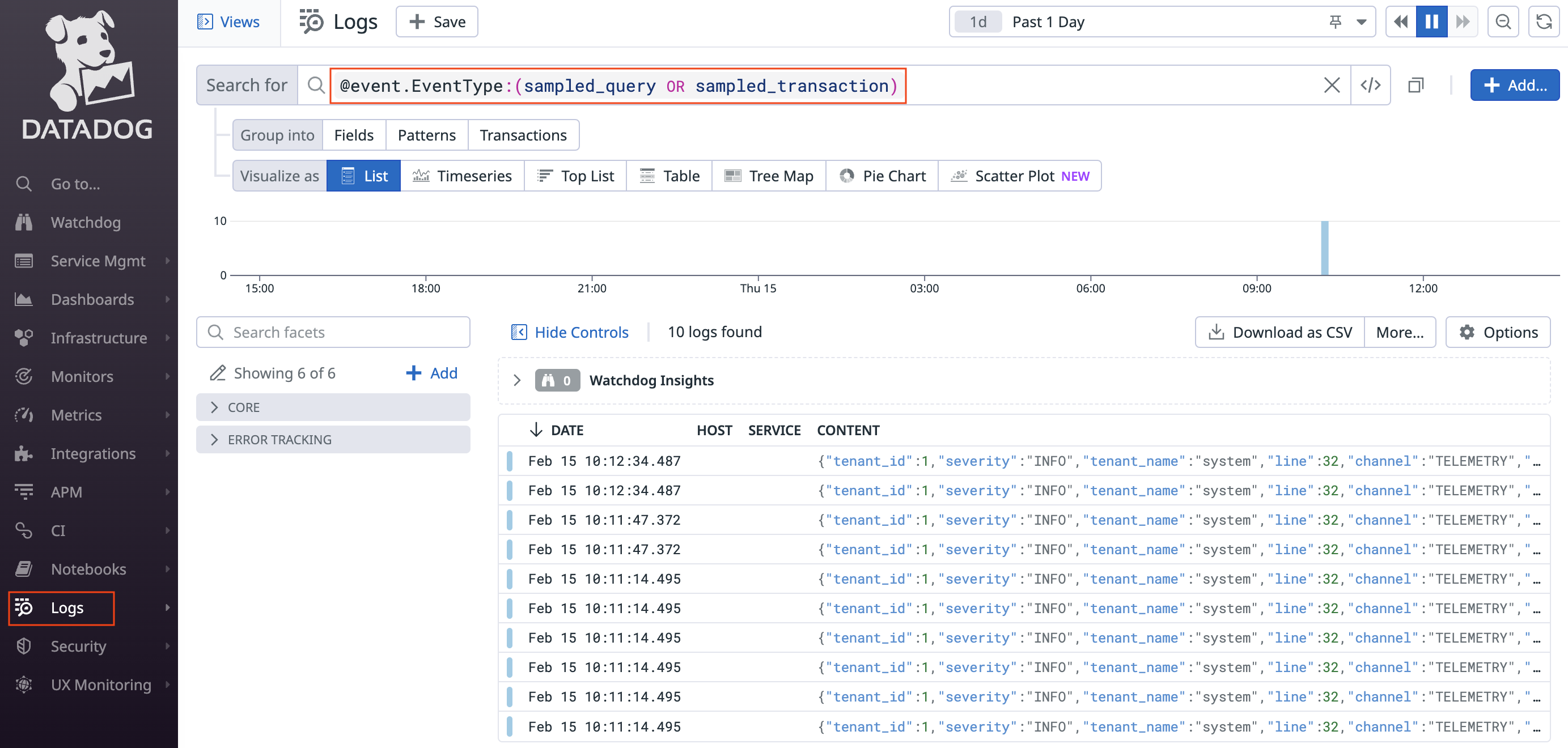This tutorial describes how to configure logging of telemetry events, including sampled_query and sampled_transaction, to Datadog for finer granularity and long-term retention of SQL statistics. The sampled_query and sampled_transaction events contain common SQL event and execution details for statements and transactions.
CockroachDB supports a built-in integration with Datadog which sends these events as logs via the Datadog HTTP API. This integration is the recommended path to achieve high throughput data ingestion, which will in turn provide more query and transaction events for greater workload observability.
This feature is in preview. This feature is subject to change. To share feedback and/or issues, contact Support.
Step 1. Create a Datadog API key
- In Datadog, navigate to Organization Settings > API keys.
- Follow the steps in the Datadog documentation on how to add an API key.
- Copy the newly created API key to be used in Step 2.
Step 2. Configure an HTTP network collector for Datadog
Configure an HTTP network collector by creating or modifying the logs.yaml file.
In this logs.yaml example:
To send telemetry events directly to Datadog without writing events to disk, override telemetry default configuration by setting
file-groups: telemetry: channels:to[].Warning:Given the volume ofsampled_queryandsampled_transactionevents, do not write these events to disk, orfile-groups. Writing a high volume ofsampled_queryandsampled_transactionevents to a file group will unnecessarily consume cluster resources and impact workload performance.To disable the creation of a telemetry file and avoid writing
sampled_queryandsampled_transactionevents and other telemetry events to disk, change the telemetryfile-groupssetting from the default ofchannels: [TELEMETRY]tochannels: [].To connect to Datadog, replace
{DATADOG API KEY}with the value you copied in Step 1.To control the ingestion and potential drop rate for telemetry events, configure the following
bufferingvalues depending on your workload:
max-staleness: The maximum time a log message will wait in the buffer before a flush is triggered. Set to0to disable flushing based on elapsed time. Default:5sflush-trigger-size: The number of bytes that will trigger the buffer to flush. Set to0to disable flushing based on accumulated size. Default:1MiB. In this example, override to2.5MiB.max-buffer-size: The maximum size of the buffer: new log messages received when the buffer is full cause older messages to be dropped. Default:50MiB
sinks:
http-servers:
datadog:
channels: [TELEMETRY]
address: https://http-intake.logs.datadoghq.com/api/v2/logs
format: json
method: POST
compression: gzip
headers: {DD-API-KEY: "DATADOG_API_KEY"} # replace with actual DATADOG API key
buffering:
format: json-array
max-staleness: 5s
flush-trigger-size: 2.5MiB # override default value
max-buffer-size: 50MiB
file-groups: # override default configuration
telemetry: # do not write telemetry events to disk
channels: [] # set to empty square brackets
If you prefer to keep the DD-API-KEY in a file other than the logs.yaml, replace the headers parameter with the file-based-headers parameter:
file-based-headers: {DD-API-KEY: "path/to/file"} # replace with path of file containing DATADOG API key
The value in the file containing the Datadog API key can be updated without restarting the cockroach process. Instead, send SIGHUP to the cockroach process to notify it to refresh the value.
Pass the logs.yaml file to the cockroach process with either --log-config-file or --log flag.
Step 3. Configure CockroachDB to emit query events
Enable the sql.telemetry.query_sampling.enabled cluster setting so that executed queries will emit an event on the telemetry logging channel:
SET CLUSTER SETTING sql.telemetry.query_sampling.enabled = true;
Set the sql.telemetry.query_sampling.mode cluster setting to statement so that sampled_query events are emitted (sampled_transaction events will not be emitted):
SET CLUSTER SETTING sql.telemetry.query_sampling.mode = 'statement';
Set the sql.telemetry.query_sampling.max_event_frequency cluster setting to 100000 to emit query events at a higher rate per second than the default value of 8, which is extremely conservative for the Datadog HTTP API. This cluster setting controls the max event frequency at which CockroachDB samples queries for telemetry.
SET CLUSTER SETTING sql.telemetry.query_sampling.max_event_frequency = 100000;
The sql.telemetry.query_sampling.max_event_frequency cluster setting and the buffering options in the logs.yaml control how many events are emitted to Datadog and that can be potentially dropped. Adjust this setting and these options according to your workload, depending on the size of events and the queries per second (QPS) observed through monitoring.
Step 4. Configure CockroachDB to emit query and transaction events (optional)
Enable the sql.telemetry.query_sampling.enabled cluster setting so that executed queries and transactions will emit an event on the telemetry logging channel:
SET CLUSTER SETTING sql.telemetry.query_sampling.enabled = true;
Set the sql.telemetry.query_sampling.mode cluster setting to transaction so that sampled_query and sampled_transaction events are emitted:
SET CLUSTER SETTING sql.telemetry.query_sampling.mode = 'transaction';
Configure the following cluster settings to values that are dependent on the level of granularity you require and how much performance impact from frequent logging you can tolerate:
sql.telemetry.transaction_sampling.max_event_frequency(default8) is the max event frequency (events per second) at which we sample transactions for telemetry. If sampling mode is set to 'statement', this setting is ignored. In practice, this means that we only sample a transaction if 1/max_event_frequency seconds have elapsed since the last transaction was sampled.sql.telemetry.transaction_sampling.statement_events_per_transaction.max(default50) is the maximum number of statement events to log for every sampled transaction. Note that statements that are always captured do not adhere to this limit. Logs are always captured for statements under the following conditions:- Statements that are not of type DML (data manipulation language). These statement types are:
- DDL (data definition language)
- DCL (data control language)
- TCL (transaction control language). Even though
BEGINandCOMMITare TCL, they are not always captured, but may be captured from sampling.
- Statements that are in sessions with tracing enabled.
- Statements that are from the DB Console when cluster setting
sql.telemetry.query_sampling.internal_console.enabledistrue(default). These events haveApplicationNameset to$ internal-console.
- Statements that are not of type DML (data manipulation language). These statement types are:
Correlating query events with a specific transaction
Each sampled_query and sampled_transaction event has an event.TransactionID attribute. To correlate a sampled_query with a specific sampled_transaction, filter for a given value of this attribute.
Step 5. Monitor TELEMETRY logs in Datadog
- Navigate to Datadog > Logs.
- Search for
@event.EventType:(sampled_query OR sampled_transaction)to see the logs for the query and transaction events that are emitted. For example: